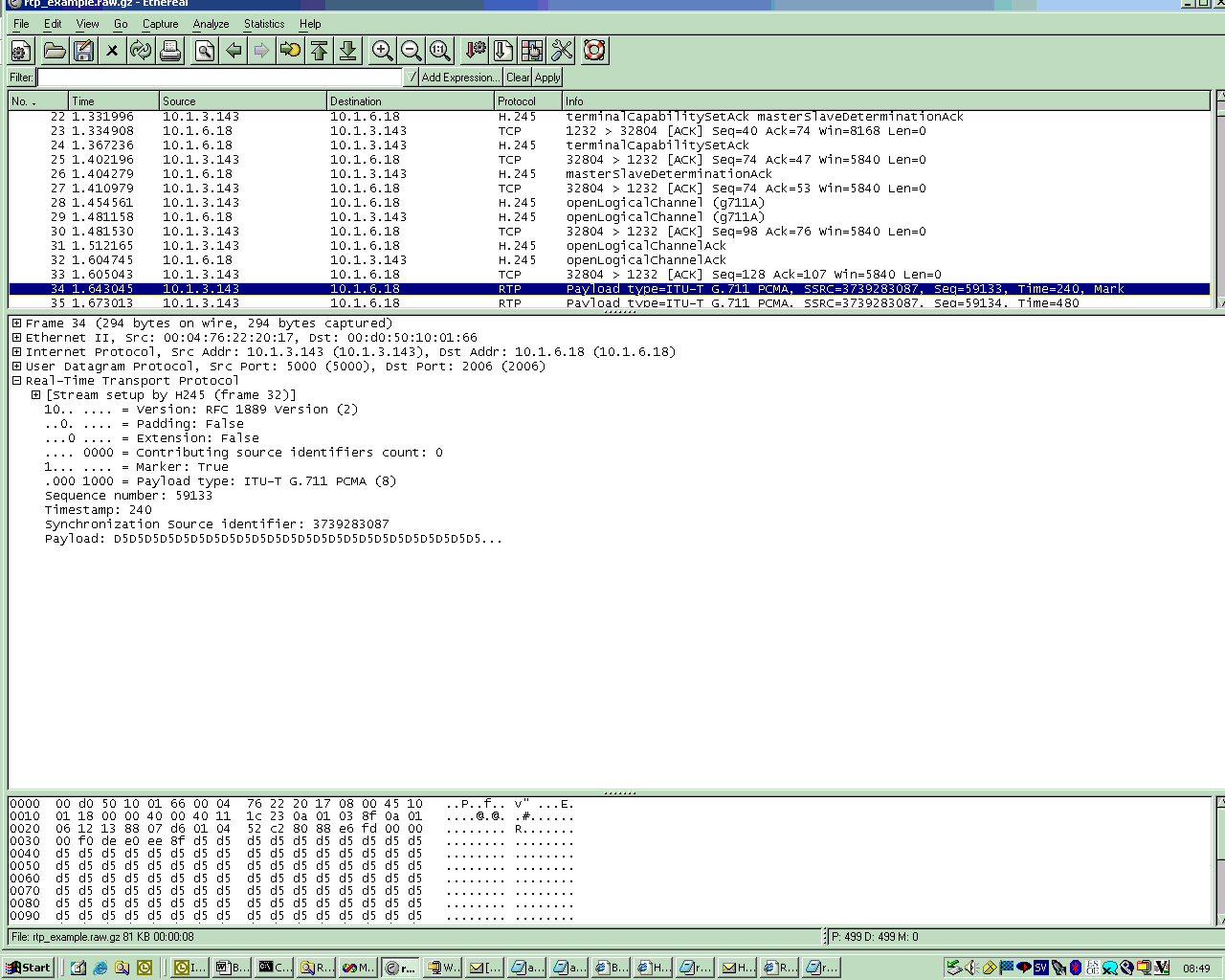Real-time Transport Protocol (RTP)
RTP, the real-time transport protocol. RTP provides end-to-end network transport functions suitable for applications transmitting real-time data, such as audio, video or simulation data, over multicast or unicast network services. RTP does not address resource reservation and does not guarantee quality-of-service for real-time services. The data transport is augmented by a control protocol (RTCP) to allow monitoring of the data delivery in a manner scalable to large multicast networks, and to provide minimal control and identification functionality. RTP and RTCP are designed to be independent of the underlying transport and network layers. The protocol supports the use of RTP-level translators and mixers.
History
The current RTP RFC is 3550, dated July 2003. This obsoleted RFC 1889.
Protocol dependencies
- UDP: Typically, RTP uses UDP as its transport protocol. RTP does not have a well known UDP port (although the IETF recommend ports 6970 to 6999). Instead, the ports are allocated dynamically and then signalled using a different protocol such as SIP or H245. In SIP and other protocols a RTP session is described by SDP (Session Description Protocol), which is not really a protocol itself but rather a formalised way to describe a media session.
Example traffic
Screen shot of a RTP frame from SampleCaptures file: rtp_example.raw.gz
Wireshark
The RTP dissector is functional. There are detailed RTP_statistics available.
Preference Settings
- Show stream setup information. Default ON
- Treat RTP version 0 packets as (Invalid RTP or ZRTP packets | STUN packets | T.38 packets). Default Invalid RTP or ZRTP packets
- Payload type for RFC 2198 (Redundant Audio Data). Default 99
- Try to decode RTP outside of conversations, i.e. heuristic dissection. Default OFF (set this preference in "Analyze -> Enabled Protocols" - explanation moved)
Example capture file
A VoIP sample capture of a H323 call (including H225, H245, RTP and RTCP): SampleCaptures/rtp_example.raw.gz
Display Filter
A complete list of RTP display filter fields can be found in the display filter reference
Show only the RTP based traffic:
rtp Capture Filter
You cannot directly filter RTP protocols while capturing. However, if you know the UDP port used (see above), you can filter on that one.
Extracting Sound files
You can extract sound files. See RTP_statistics
External links
- RFC3550 RTP: A Transport Protocol for Real-Time Applications
- RFC3551 RTP Profile for Audio and Video Conferences with Minimal Control
- IANA rtp-parameters IANA regestry of rtp-parameters
- http://www.cs.columbia.edu/\\\~hgs/rtp/faq.html Some Frequently Asked Questions about RTP, Columbia University
Discussion
Imported from https://wiki.wireshark.org/RTP on 2020-08-11 23:24:11 UTC