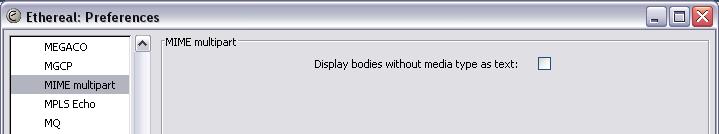MIME multipart (mime_multipart)
Wireshark provides a general MIME multipart dissector, which allows encapsulation of entities to be dissected individually.
MIME multipart is a member of the MediaTypesFamily.
A MIME multipart encoded message can be recognized by means of the Content Type which starts with multipart. The parts are separated by means of a blank line and a boundary string starting with 2 dashes. The boundary string itself is specified with the boundary parameter of the Content Type. The last boundary is identical to any other boundary except that it has 2 extra trailing dashes.
General format of a MIME multipart document:
[ preamble line-end ]
dash-boundary transport-padding line-end
body-part
*encapsulation
close-delimiter transport-padding
[ line-end epilogue ]where
dash-boundary := "--" boundary
encapsulation := delimiter transport-padding line-end body-part
delimiter := line-end body-part
close-delimiter := delimiter "--"
body-part := MIME-part-headers [ line-end *OCTET ]
transport-padding := *LWSP-charNote that line-end is often a LF instead of a CRLF.
History
XXX - add a brief description of MIME multipart history
Protocol dependencies
See the MediaTypesFamily page for details.
Example traffic
XXX - Add example traffic here (as plain text or Wireshark screenshot).
Wireshark
The MIME multipart dissector is fully functional.
The following multipart types are dissected:
- multipart/mixed
- multipart/related
- multipart/alternative
- multipart/form-data
Preference Settings
Display bodies without media type as text
Enable this preference in order to display encapsulated entities that have no accompanying Content Type header. This happens in some SIP stacks.
Example capture file
XXX - Add a simple example capture file to the SampleCaptures page and link from here. Keep it short, it's also a good idea to gzip it to make it even smaller, as Wireshark can open gzipped files automatically.
Display Filter
A complete list of MIME multipart display filter fields can be found in the display filter reference
Show only the MIME multipart based traffic:
mime_multipart Capture Filter
You cannot directly filter MIME multipart traffic while capturing.
External links
See the MediaTypesFamily page.
Discussion
Imported from https://wiki.wireshark.org/MIME_multipart on 2020-08-11 23:16:45 UTC