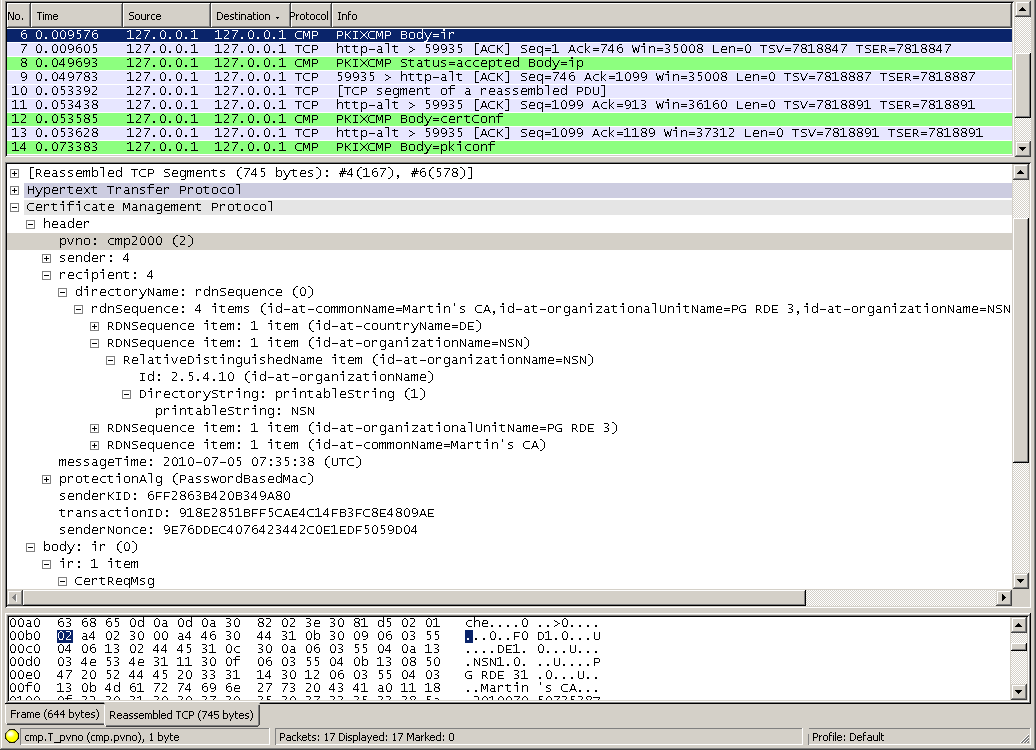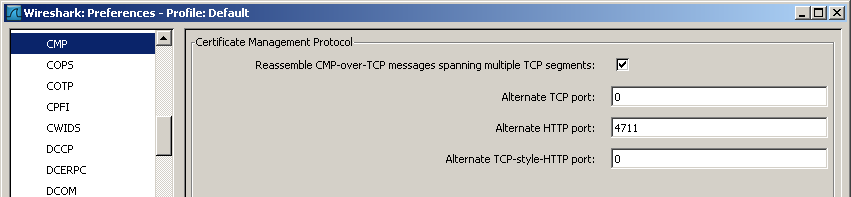Certificate Management Protocol (CMP)
CMP is a protocol for managing Public Key Infrastructures (PKI) based on X.509v3 certificates. Protocol messages are defined for certificate creation and management. CMP is used by commercial PKI products as Nexus Certificate Manager, Entrust Security Manager, Unicert, Insta Certifier and Cryptlib. An OpenSSL client side implementation is work in progress.
Protocol dependencies
-
CMP used its own "TCP-Messaging" protocol on top of TCP in the RFC 2510 version and also in some implementations of RFC 4210. The well known TCP port for CMP traffic is 829.
-
HTTP is nowadays commonly used for for RFC 4210 implementations as the transport protocol. The Content-Type set in the HTTP header is "application/pkixcmp"
-
Some implementations might use the above mentioned transport protocols in combination, i.e. TCP-Messaging-over-HTTP. In that case, the Content-Type set in the HTTP header should be the unofficial "application/pkixcmp-poll".
-
While there is no implementation known supporting it, transporting CMP over email (SMTP, POP etc.) or file transfer (FTP) is also mentioned in CMPtrans (see below).
Example traffic
The depicted trace is available here: cmp_IR_sequence_OpenSSL-Cryptlib.pcap
Preference Settings
Reassemble CMP-over-TCP message spanning multiple TCP segments:
When this preference is enabled and when using TCP-Messaging protocol for transport, the CMP dissector will reassemble a CMP message transmitted over more than one TCP segment.
Alternate TCP port:
This preference can be used to set the TCP port for TCP-Messaging when it is different than the well-known TCP port (829) for transporting CMP, which is used by default. This default is used when the preference is set to 0.
Alternate HTTP port:
This preference can be used to set an alternate TCP port in case of HTTP transport. This option should be set either when a TCP port is used which is not configured to be HTTP or when the Content-Type of the transmitted HTTP header is wrongfully not set to "application/pkixcmp". This preverence is disabled when the value is set to 0.
Alternate TCP-style-HTTP port:
This preference can be used to set an alternate TCP port in case of TCP-messaging over HTTP transport. This option should be set either when a TCP port is used which is not configured to be HTTP or when the Content-Type of the transmitted HTTP header is wrongfully not set to (the unofficial) "application/pkixcmp-poll". This preference is disabled when the value is set to 0.
Example capture file
-
SampleCaptures/cmp_IR_sequence_OpenSSL-Cryptlib.pcap CMP version 2 encapsulated in HTTP on port 8080. Full "Initialization Request".
-
SampleCaptures/cmp_IR_sequence_ OpenSSL-EJBCA.pcap CMP version 2 encapsulated in HTTP on port 880. Full IR, authentication with CRMF regToken.
-
SampleCaptures/cmp-trace.pcap.gz CMP certificate requests
-
SampleCaptures/cmp-in-http-with-errors-in-cmp-protocol.pcap.gz CMP version 2 encapsulated in HTTP on port 4711. Full "Initialization Request" and rejected "Key Update Request". There are some errors in the CMP packages.
-
SampleCaptures/cmp_in_http_with_pkixcmp-poll_content_type.pcap.gz CMP version 2 encapsulated in HTTP. The CMP messages are of the deprecated but used content-type "pkixcmp-poll", so they are using the TCP transport style. In two of the four CMP messages, the content type is not explicitly set, thus they cannot be dissected correctly.
Display Filter
A complete list of CMP display filter fields can be found in the display filter reference
Show only the CMP based traffic:
cmp Capture Filter
You cannot directly filter CMP while capturing. However, if you know the TCP port used (see above), you can filter on that one.
Capture only the TCP-Messaging CMP traffic over the default port (829):
tcp port 829 External links
-
RFC 4210 Internet X.509 Public Key Infrastructure Certificate Management Protocols. This version obsoletes RFC 2510. According to the new RFC, the CMP transport protocol issues are handled in the separate CMPtrans document.
-
RFC 4211 Certificate Request Message Format is more or less bound to CMP. This Version obsoletes RFC 2511 and is used by RFC 4210
-
Last IETF CMPtrans draft This draft for CMPtrans is expired, hence there is no obligatory transport protocols spec available. There are obvious mistakes in it which may cause confusion. Implementations more or less adhere to it.
Imported from https://wiki.wireshark.org/CMP on 2020-08-11 23:12:18 UTC