Wireshark source movie
The rich history of the Wireshark source code is a story recorded in its repository. What better way to tell this story than in a movie? This page contains the information you need to generate this movie yourself.
The movie creator used is Gource, which reads the log and generates the movie elements. To get an appealing movie a lot of parameters need to be tweaked and data provided. These are all attached to this page.
Here is a sample of what you can get: 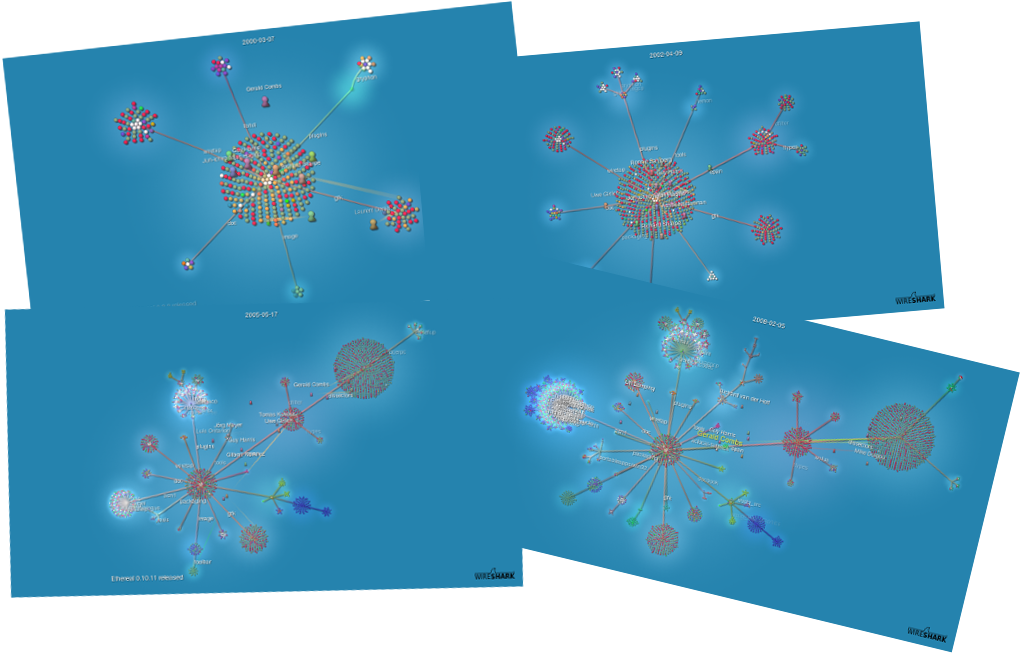
Setup
To generate the movie go into the Wireshark Git workarea and make sure these files are added to it:
Then use the following command line to get the show started:
gource --fullscreen --viewport 1280x720 --background-colour 2583AE \
--seconds-per-day 0.01 --file-idle-time 0 --hide mouse,filenames,progress \
--highlight-user "Gerald Combs" --highlight-user "Guy Harris" --max-user-speed 100 \
--caption-file wireshark_source_movie.caption --caption-duration 2 --caption-offset 250 \
--bloom-intensity 0.5 --logo wireshark_source_movie_logo.png --date-format "%F" --stop-at-endNote that these parameters are applicable for gource v0.44, you may have to modify them when using a different version. Also if you want to modify the performance go ahead a tweak these, you're the director.
Imported from https://wiki.wireshark.org/Development/SourceMovie on 2020-08-11 23:13:07 UTC
