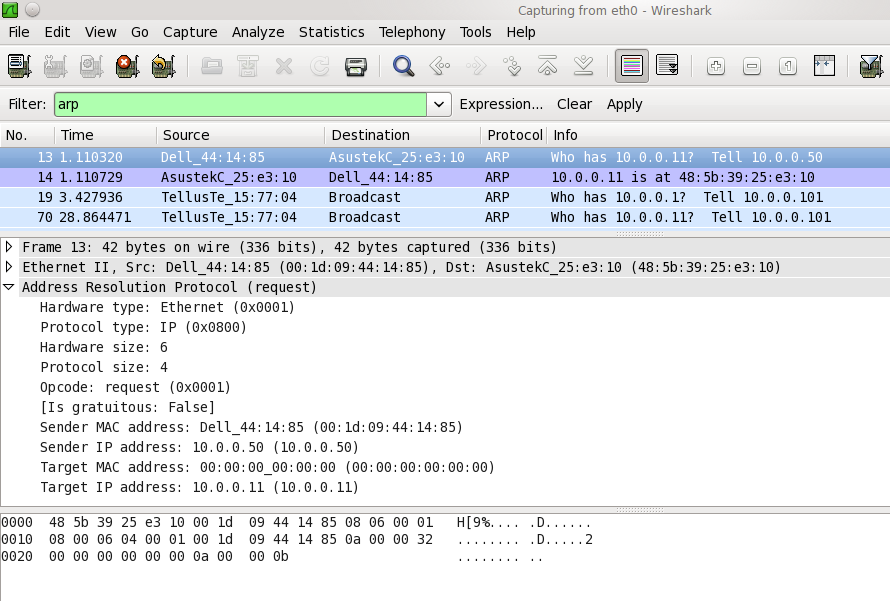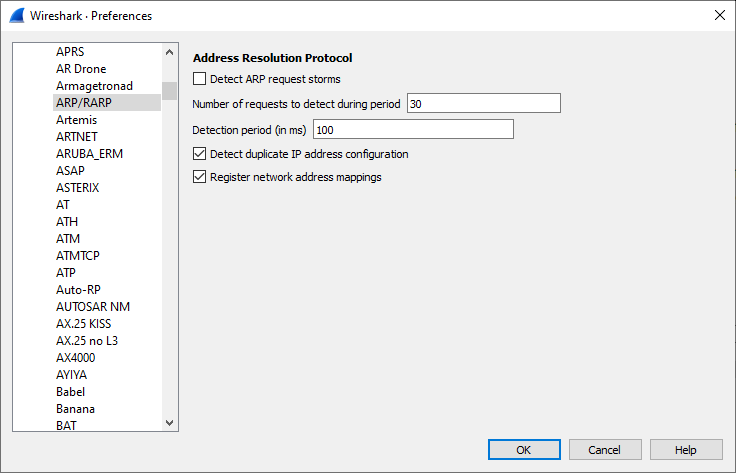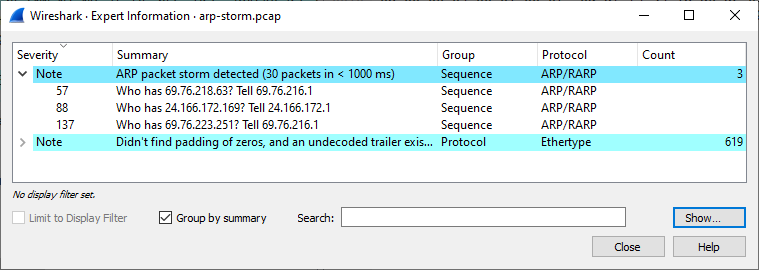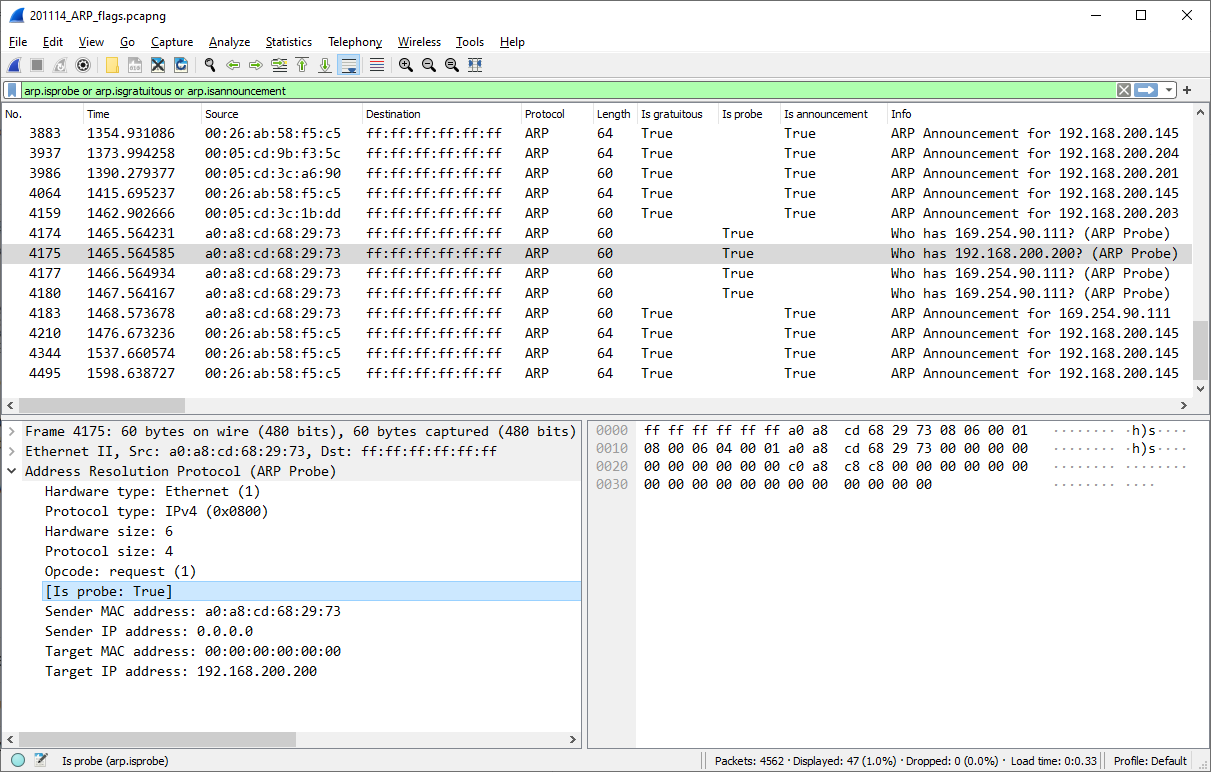Address Resolution Protocol (ARP)
The Address Resolution Protocol is used to dynamically discover the mapping between a layer 3 (protocol) and a layer 2 (hardware) address. A typical use is the mapping of an IP address (e.g. 192.168.0.10) to the underlying Ethernet address (e.g. 01:02:03:04:05:06). You will often see ARP packets at the beginning of a conversation, as ARP is the way these addresses are discovered.
ARP can be used for Ethernet and other LANs, ATM, and a lot of other underlying physical addresses (the list of hardware types in the ADDRESS RESOLUTION PROTOCOL PARAMETERS document at the IANA Web site includes at least 33 hardware types).
ARP is used to dynamically build and maintain a mapping database between link local layer 2 addresses and layer 3 addresses. In the common case this table is for mapping Ethernet to IP addresses. This database is called the ARP_Table. Dynamic entries in this table are often cached with a timeout of up to 15 minutes, which means that once a host has ARPed for an IP address it will remember this for the next 15 minutes before it gets time to ARP for that address again.
A peculiarity of ARP is that since it tries to reduce/limit the amount of network traffic used for ARP a host MUST use all available information in any ARP packet that is received to update its ARP_Table. Thus sometimes a host sends out ARP packets NOT in order to discover a mapping but to use this side effect of ARP and preload the ARP table of a different host with an entry. These special ARP packets are referred to as Gratuitous_ARPs and Wireshark will detect and flag the most common versions of such ARPs in the packet summary pane.
Gratuitous_ARPs are more important than one would normally suspect when analyzing captures. So don't just ignore them or filter out ARP from your capture immediately. Consider that a normal host will always send out a Gratuitous_ARP the first thing it does after the link goes up or the interface gets enabled, which means that almost every time we see a Gratuitous_ARP on the network, that host that sent it has just had a link bounce or had its interface disabled/enabled. This is very useful information when troubleshooting networks. Remember though that you can only see these Gratuitous_ARPs (or any other ARPs for that matter) if your capture device is in the same Broadcast Domain as the host that originates the ARP packet.
Several viruses send a lot of ARP traffic in an attempt to discover hosts to infect; see the ArpFlooding page.
History
RFC 826 "An Ethernet Address Resolution Protocol" was released in November 1982.
Protocol dependencies
Layer 2 protocols:
-
Ethernet: ARP can use Ethernet as its transport mechanism. The assigned Ethernet type for ARP traffic is 0x0806.
-
Other LANs: ARP can also be used on Token Ring, FDDI, and IEEE 802.11; the same assigned type is used.
-
... and a lot more!
Layer 3 protocols:
-
IPv6: ARP replaced by Neighbor Discovery (see RFC4861 ) XXX - add/redirect to more info
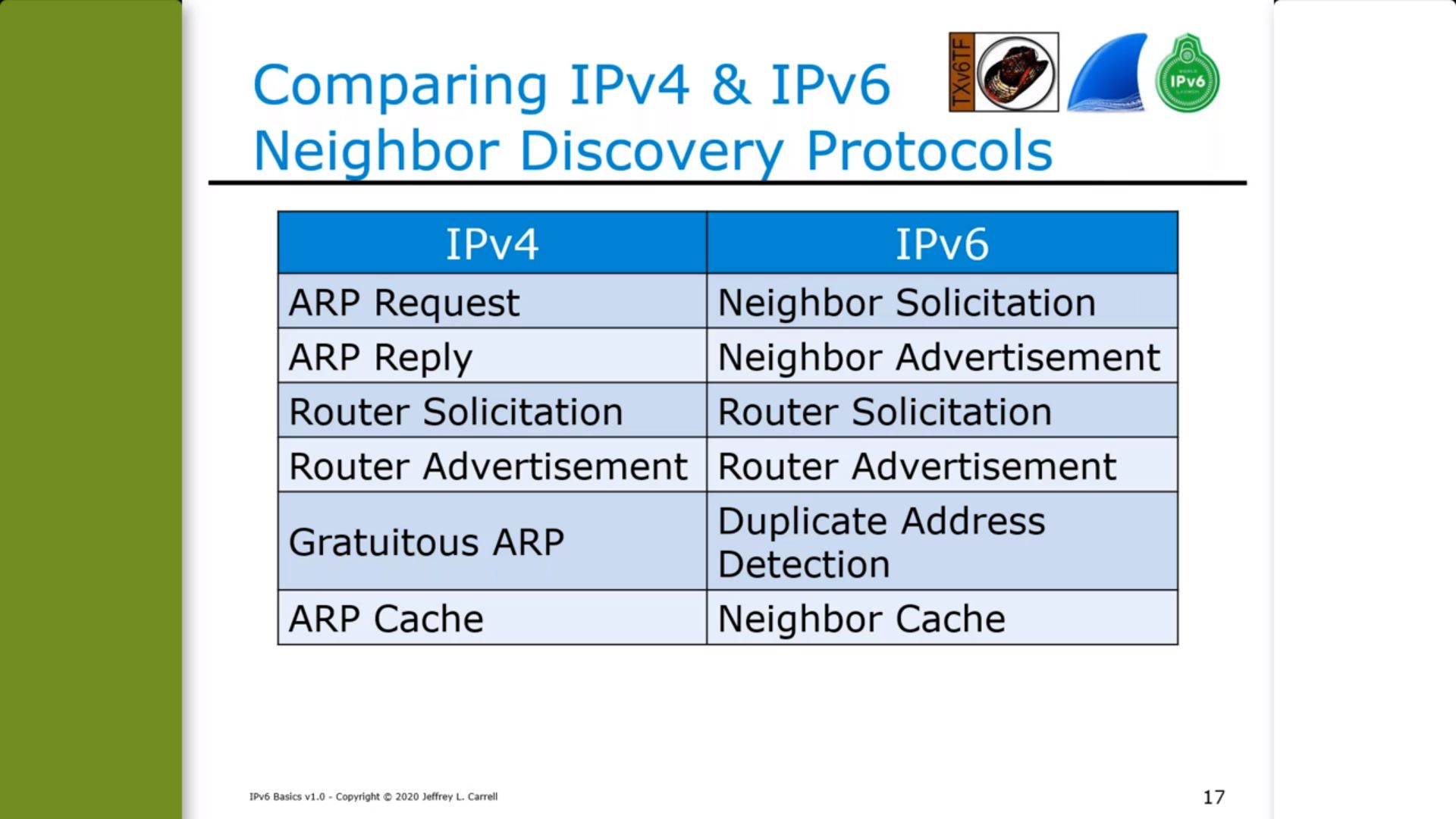
(Slide courtesy of Jeff Carrell - @JeffCarrell_v6)
Example traffic
Wireshark
The ARP dissector is fully functional.
Preference Settings
-
Detect ARP request storms:
Attempt to detect excessive rate of ARP requests (Default: FALSE) -
Number of requests to detect during period:
Number of requests needed within period to indicate a storm (Default: 30) -
Detection period (in ms):
Period in milliseconds during which a packet storm may be detected (Default: 100) -
Detect duplicate IP address configuration:
Attempt to detect duplicate use of IP addresses (Default: TRUE) -
Register network address mappings:
Try to resolve physical addresses to host names from ARP requests/responses (Default: TRUE)
Expert Information messages
static ei_register_info ei[] = {
{ &ei_seq_arp_dup_ip, { "arp.duplicate-address-detected", PI_SEQUENCE, PI_WARN, "Duplicate IP address configured", EXPFILL }},
{ &ei_seq_arp_storm, { "arp.packet-storm-detected", PI_SEQUENCE, PI_NOTE, "ARP packet storm detected", EXPFILL }},
{ &ei_atmarp_src_atm_unknown_afi, { "arp.src.atm_afi.unknown", PI_PROTOCOL, PI_WARN, "Unknown AFI", EXPFILL }},
};Example capture file
SampleCaptures/arp-storm.pcap Problem with example capture file. No responses were included.
(Enable Detect ARP request storms and increase Detection Period to 1000 ms)
Display Filter
A complete list of ARP display filter fields can be found in the display filter reference
Show only the ARP based traffic:
arp Filtering only on ARP packets is rarely used, as you won't see any IP or other packets. However, it can be useful as part of a larger filter string.
Capture Filter
You can filter ARP protocols while capturing.
Capture only the ARP based traffic:
arp or:
ether proto \arp Capturing only ARP packets is rarely used, as you won't capture any IP or other packets. However, it can be useful as part of a larger filter string.
Generated fields
-
arp.isannouncement- ARP Announcement -
arp.isgratuitous- reply/gratuitous ARP or request/gratuitous ARP -
arp.isprobe- ARP Probe
See RFC5227 "IPv4 Address Conflict Detection" for explanations
(Example Traffic screenshot - in older versions of Wireshark the generated fields were displayed when false)
External links
- RFC 826 "An Ethernet Address Resolution Protocol"
Discussion
At which event is an entry in the ARP table removed/replaced, if the host detects problems sending packets to the entries host? I would think it doesn't take 15 minutes in that case. - Ulf Lamping
Could someone explain ARP flooding and other attack's to the ARP layer to capture packets not dedicated to the capturing host? - Ulf Lamping
Imported from https://wiki.wireshark.org/AddressResolutionProtocol on 2020-08-11 23:11:04 UTC