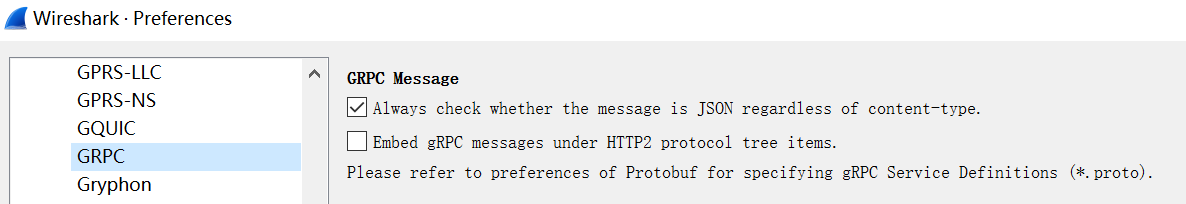- gRPC
gRPC
gRPC is an open source, high-performance remote procedure call (RPC) framework. For a description of gRPC refer to gRPC home page.
Change log about Wireshark supporting gRPC:
- Wireshark 2.6.0 - initial support.
- Wireshark 3.2.0 - supports parse Protobuf content of gRPC according to *.proto files. The message of stream gRPC method can now be parsed with supporting of HTTP2 streaming mode reassembly feature.
- Wireshark 3.3.0 - fixes bugs about parsing *.proto file. Adds some new Protobuf features, which can also be used for gRPC that serializes structured data using Protobuf.
- Wireshark 3.7.0 - supports using http2 fake headers to parse the DATAs of a long-lived stream without first HEADERS frame. Supports gRPC-WEB.
Note, the message body of gRPC is usually serialized in Protobuf format. So please also refer to Protobuf page for the change log of Protobuf dissector.
Protocol dependencies
- HTTP2: Typically, gRPC is carried over HTTP/2 framing. When the content-type header of HTTP2 is prefixed with "application/grpc", it means that the body of HTTP2 is a gRPC message.
- JSON: If the message data of gRPC starts with '{' and ends with '}', then it means the body of gRPC message is JSON.
- Protobuf: Wireshark dissects the message data of gRPC as Protobuf by default if there is no other registered message subdissector.
If there are other gRPC new message body dissectors other than JSON or Protobuf dissectors, or you want to override default gRPC message body dissectors of JSON or Protobuf, you can register your own message body subdissector in 'grpc_message_type' table via:
dissector_add_string("grpc_message_type", "application/grpc+xxx", xxx_handle);
/* For example, we assume that the gRPC message of "application/grpc+xml" is XML. */
dissector_handle_t xml_handle = find_dissector("xml");
dissector_add_string("grpc_message_type", "application/grpc+xml", xml_handle);The pattern format used by 'grpc_message_type' table has two levels:
-
Request/response level pattern, which includes request grpc-method-path (equals to http2 ':path' header value) and direction (request or response), the format is:
http2-content-type "," http2-path "," direction
direction = "request" / "response",
for example:
"application/grpc,/helloworld.Greeter/SayHello,request"
Thehttp2-pathis usually composed of the service and the operation. In the example of above, the 'helloworld.Greeter' is the full path of service, and the 'SayHello' is the name of operation. -
Content-type level pattern, which just takes http2-content-type as pattern (for example,
"application/grpc","application/grpc+proto"or"application/grpc+json").
gRPC dissector will try to call request/response message level subdissector first. If not found, then try content-type level dissectors. gRPC dissector will always transmit gRPC message information (http2-content-type "," http2-path "," direction ) to subdissector in (void *data) parameter of dissect handler. Content-type level subdissector can use this information to locate the request/response message type.
An example about using gRPC dissector
We use an example to show how to use the gRPC dissector. This example relies on the example Protobuf page. It defines a gRPC service that supports querying user information based on user names.
The example of gRPC service definition file
Following is an example of *.proto file, named person_search_service.proto, which relies on the addressbook.proto file defined in the example of Protobuf page:
// A gRPC service that searches for persons based on certain attributes.
syntax = "proto3";
package tutorial;
import "addressbook.proto";
message PersonSearchRequest {
repeated string name = 1;
repeated int32 id = 2;
repeated string phoneNumber = 3;
}
service PersonSearchService {
rpc Search (PersonSearchRequest) returns (stream Person) {}
}We put the person_search_service.proto file in the directory where the addressbook.proto is located (d:/protos/my_proto_files according to the example of Protobuf page).
Protobuf Search Paths Settings
You should add the d:/protos/protobuf-3.4.1/include/ and d:/protos/my_proto_files paths into 'Protobuf Search Paths' table at the Protobuf protocol preferences according to the example of Protobuf page:
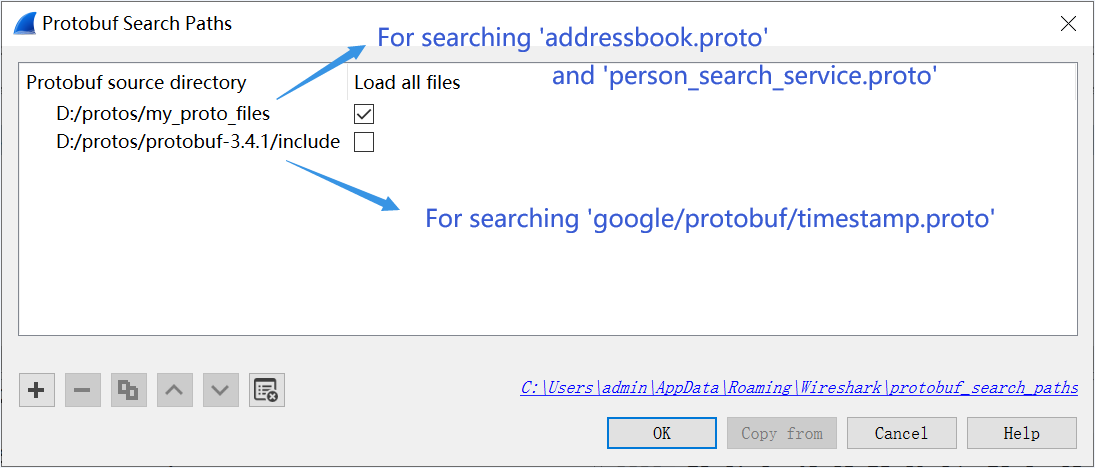
The gRPC sample captures of Person Search service
There are two gRPC sample capture files grpc_person_search_protobuf_with_image.pcapng and grpc_person_search_json_with_image.pcapng on the SampleCaptures page. The difference between the two captures is that the former is encoded in protobuf, and the latter is encoded in JSON. To decode them as gRPC, you must decode the traffic on TCP port 50051 and 50052 as HTTP2 like:
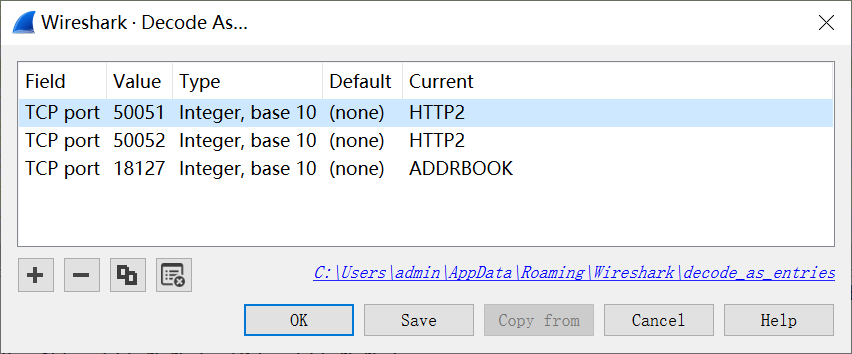
This is a screenshot of the gRPC service request message of grpc_person_search_protobuf_with_image.pcapng:
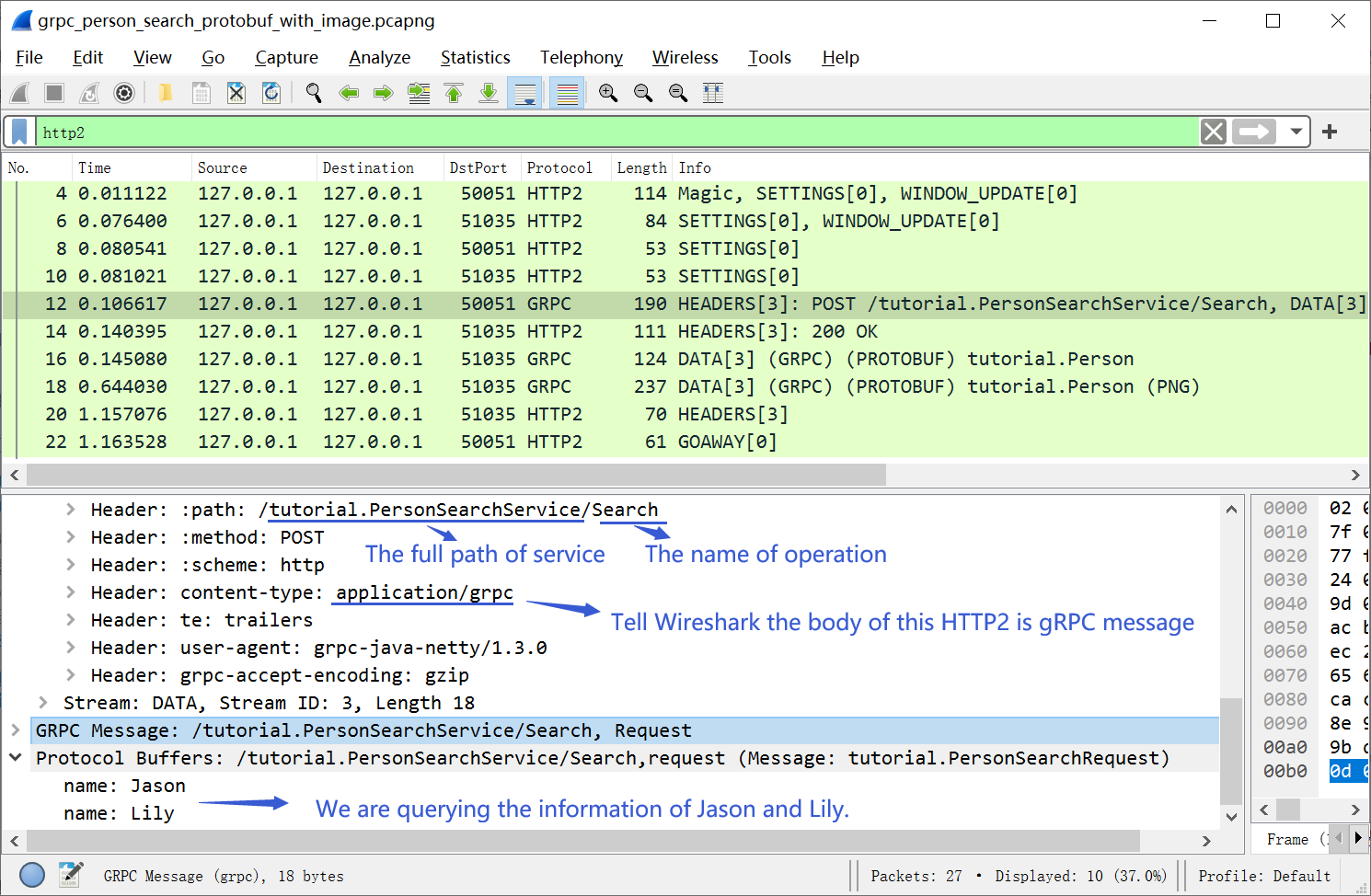 That shows searching for the Person objects of Jason and Lily based on their names.
That shows searching for the Person objects of Jason and Lily based on their names.
Since the Search operation is defined as the server streaming RPC mode, the Person objects can be return back to client one after another:
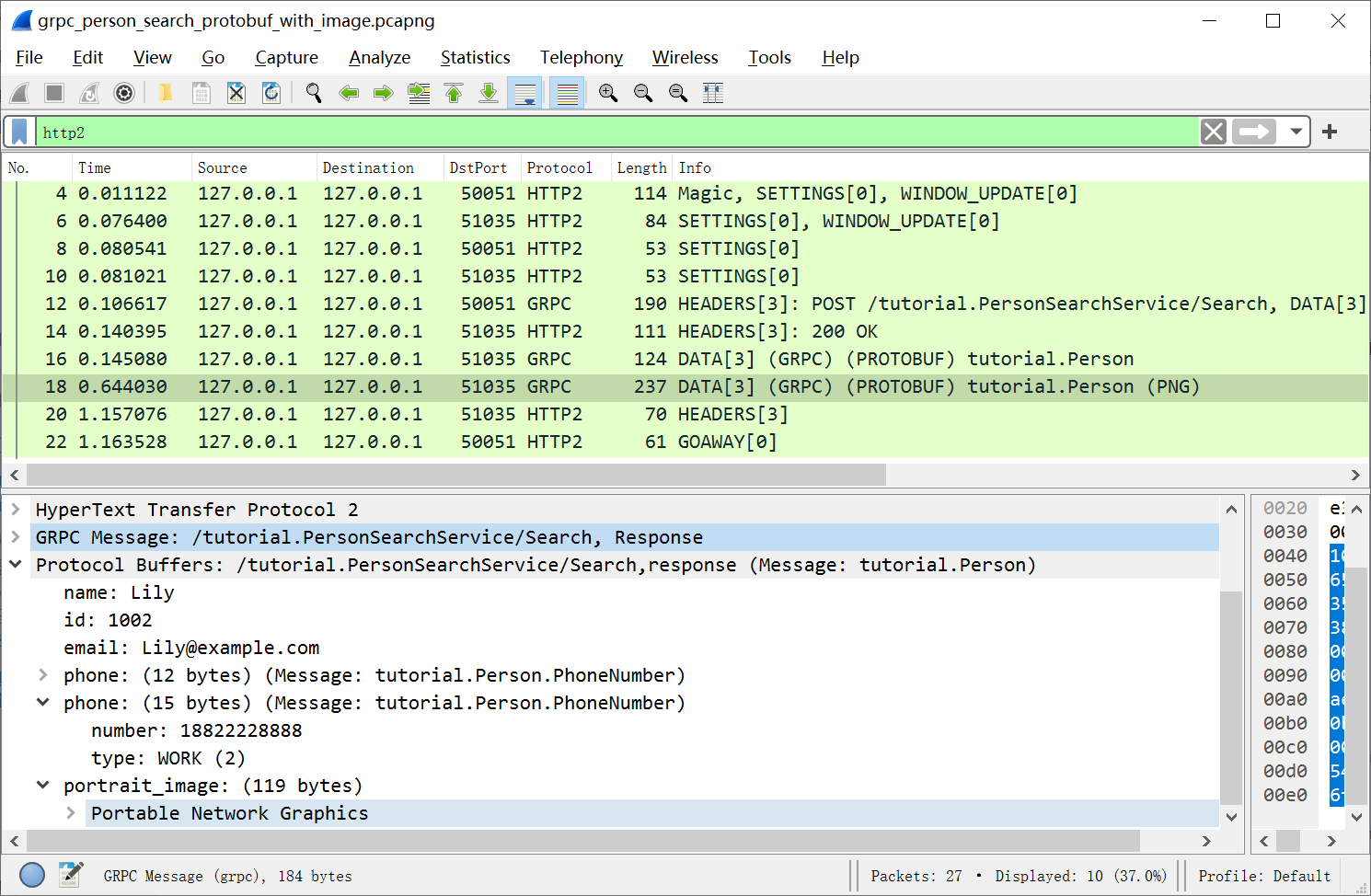
Following is a screenshot of grpc_person_search_json_with_image.pcapng, which encodes gRPC message with JSON:
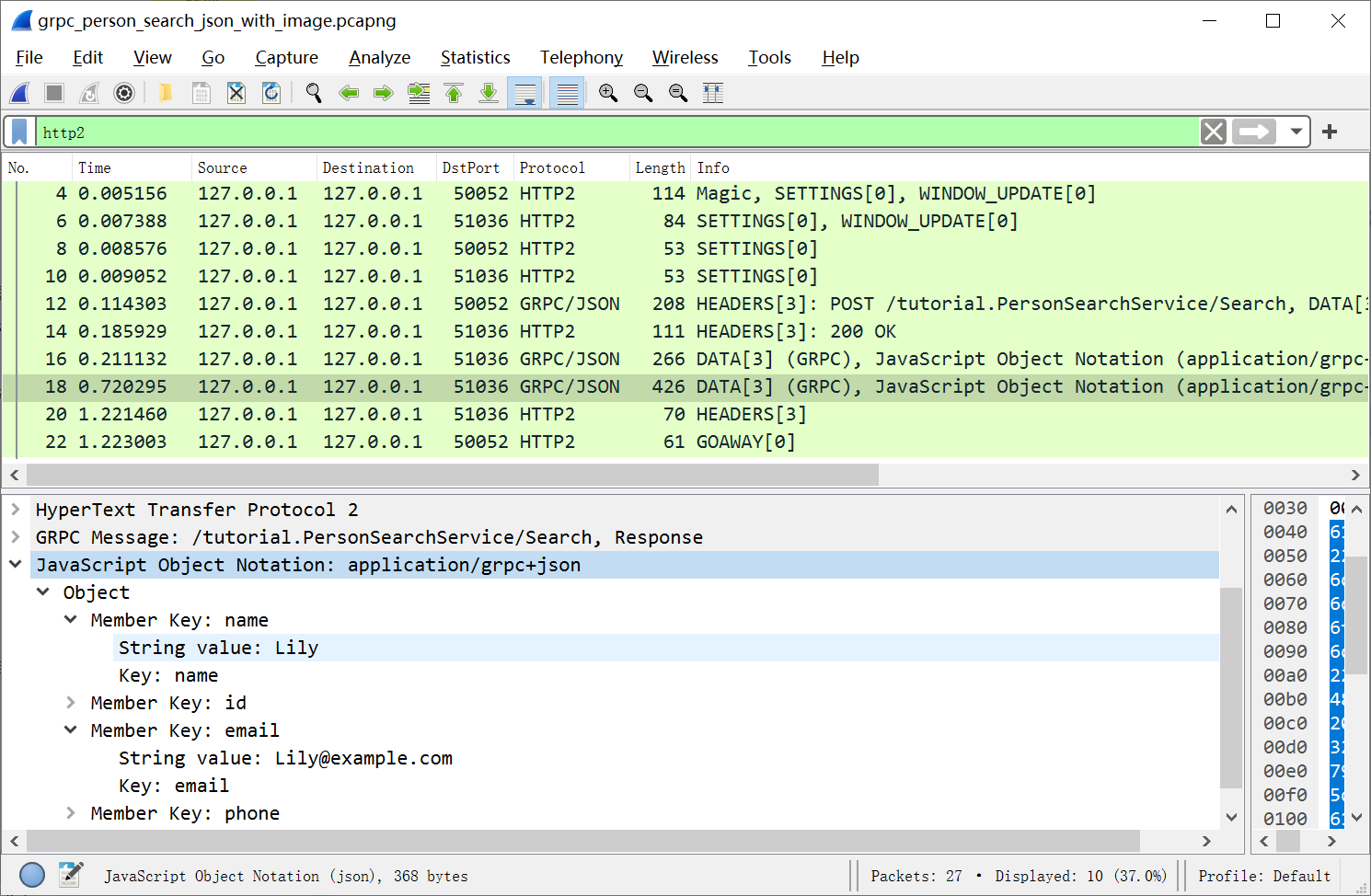
Protobuf field subdissectors
If the gRPC message body is Protobuf data, then you can register your subdissectors in "protobuf_field" dissector table for parsing the value of the field of bytes or string type. Please refer to Protobuf page for details.
Preference Settings
The main preferences of gRPC includes:
- Always check whether the message is JSON regardless of content-type. If this option is enabled, Wireshark always checks whether the message is JSON (body starts with '{' and ends with '}', regardless of the Content-Type header of HTTP2. It is recommended to turn this option on.
Note that the old Turn on streaming reassembly mode option is always turned on now.
You should also refer to some preferences of Protobuf:
-
Protobuf Search Paths. Tell Wireshark where your gRPC Service Definitions (*.proto) is.
-
Dissect Protobuf fields as Wireshark fields. Enable this option if you want to search for messages based on the name of Protobuf message or field. For example, you can input 'pbf.tutorial.Person.name == "Lily"' as a display filter to search protobuf message including persons who named "Lily" in capture files mentioned in previous sections.
How to Parse an Incomplete Long-lived gRPC Stream Capture File
HTTP2 support long-lived stream like gRPC streaming call that allows sending many request or response messages in one HTTP2 stream. In the past, if we started capturing after the long-lived stream was established, the subsequently captured DATA frames would not be able to parsed because of losing the header information in initial HEADERS frame.
Here is an incomplete capture file grpc_person_search_protobuf_with_image-missing_headers.pcapng (which is part of grpc_person_search_protobuf_with_image.pcapng in fact). It cannot be parsed because the ":path" and "content-type" header in the request (to server) direction of the stream[3], and "content-type" header in response (from server) direction of the stream[3] are missing.
Here are packets list of the above capture file:
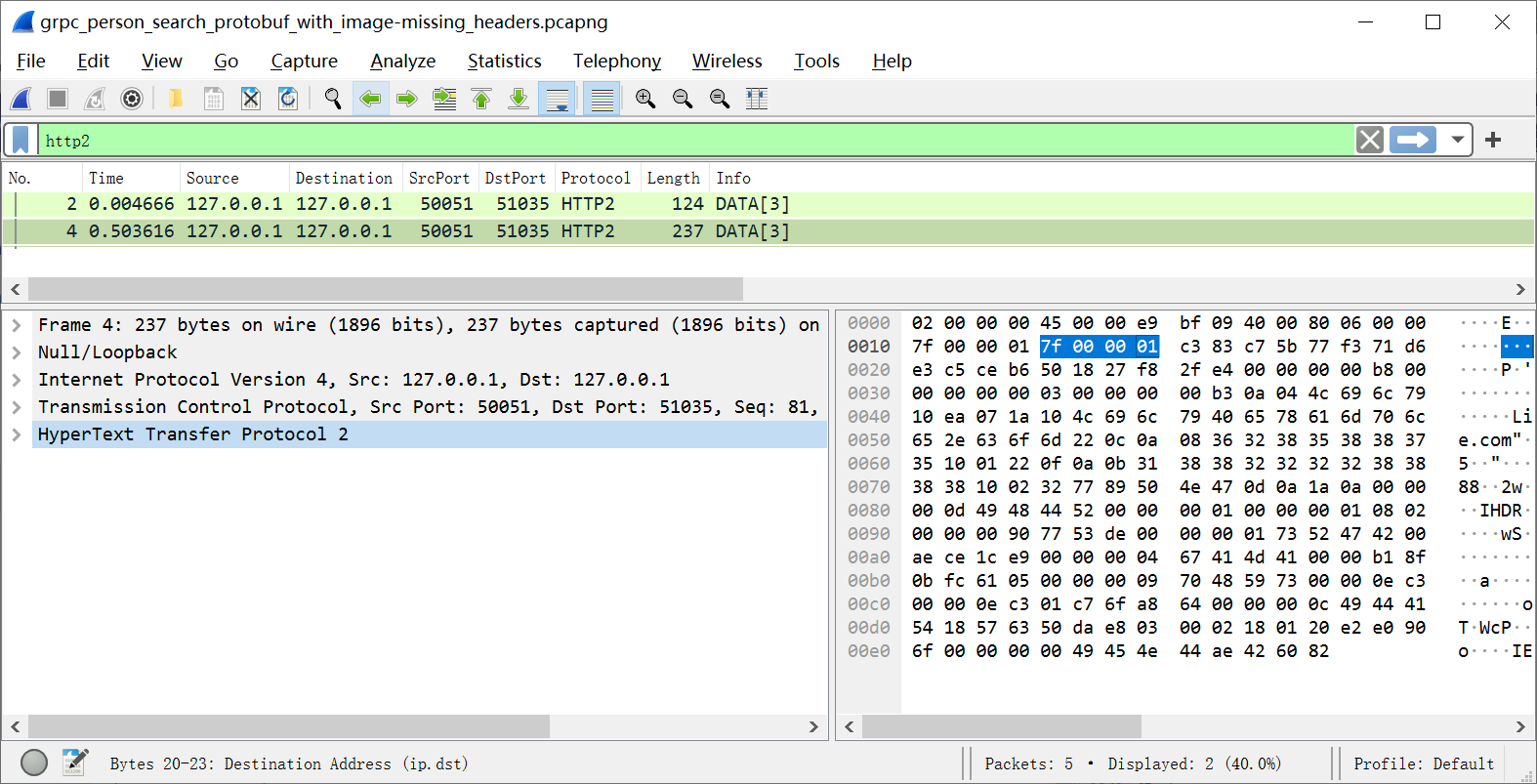
We can configure http2 fake headers UAT in http2 preference:
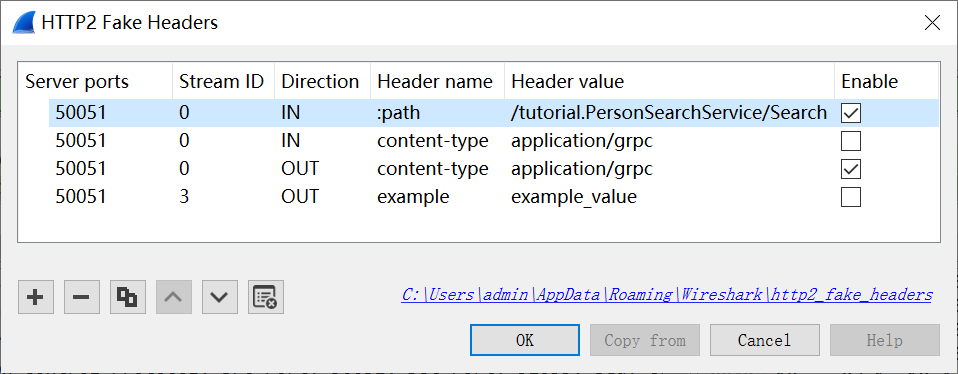
The DATAs will be parsed as GRPC correctly:
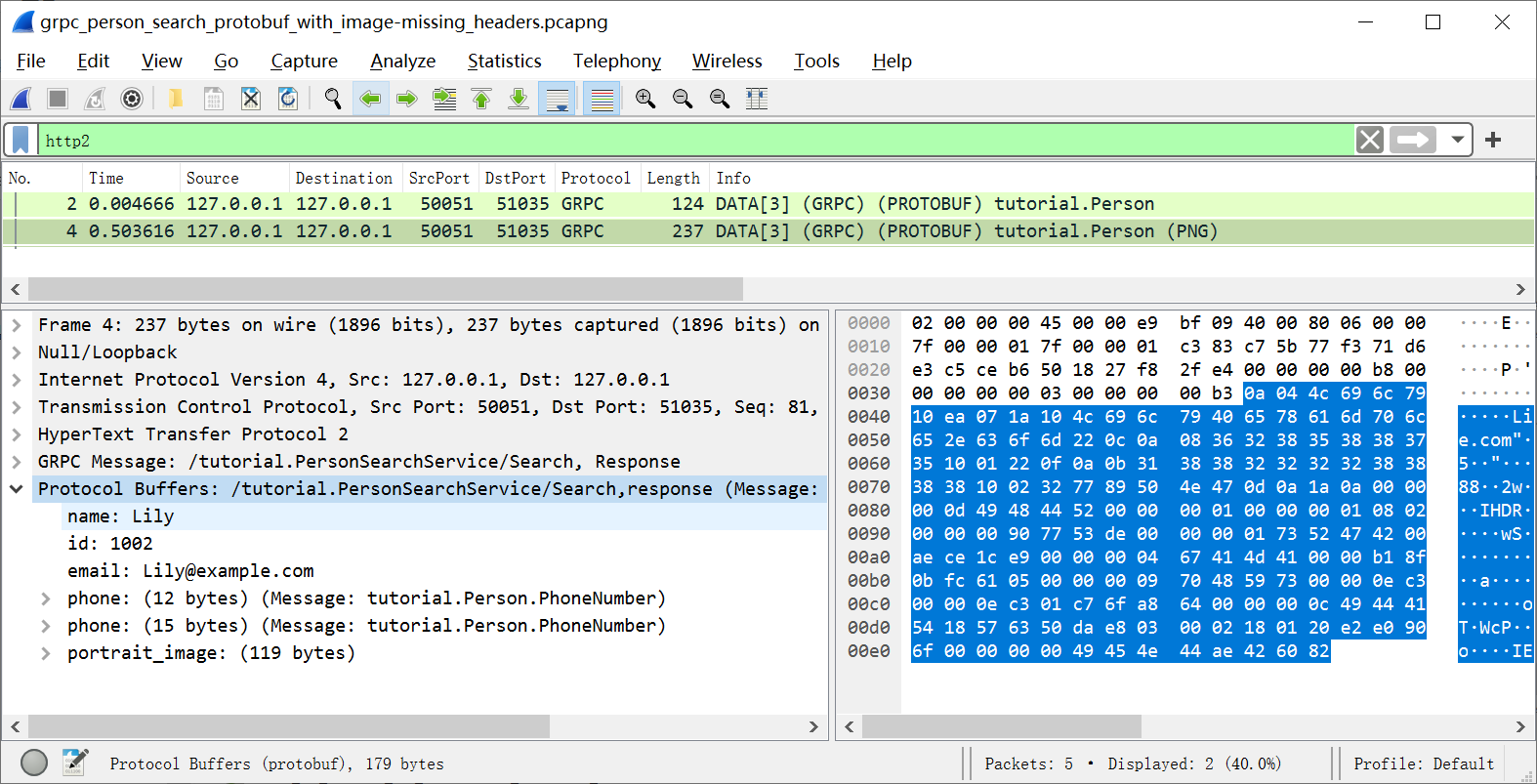
The fields of http2_fake_headers uat are:
- Server port: The TCP port of the HTTP2 (gRPC) server
- Stream ID: The stream_id of the long-lived stream. The 0 means applicable to all streams.
-
Direction:
*IN*means this rule matches the messages sent to the server,*OUT*means about the messages sent out from the server. - Header name: The name of the fake header.
- Header value: The value of the fake header.
- Enable: FALSE means temporarily excluding this fake header.
How to Export TLS Master keys of gRPC
The capture files that sending gRPC messages in plaintext mode can be parsed by Wireshark directly. If your gRPC connection is secured over TLS, please refer to this page for how to export the TLS master key of gRPC in some languages.
Example capture file
- grpc_person_search_protobuf_with_image.pcapng gRPC Person search service example, using Protobuf to serialize structured data.
- grpc_person_search_json_with_image.pcapng gRPC Person search service example, using JSON to serialize structured data.
- grpc_person_search_protobuf_with_image-missing_headers.pcapng Part of gRPC Person search service example serialized in protobuf. (Missing http2 headers)
- client-grpc-web-text-http1-send-two-unary.pcapng Two simple gRPC-WEB(-Text) unary call over HTTP/1.
- client-grpc-web-proto-http2-send-two-unary.pcapng Two simple gRPC-WEB unary call over HTTP/2.