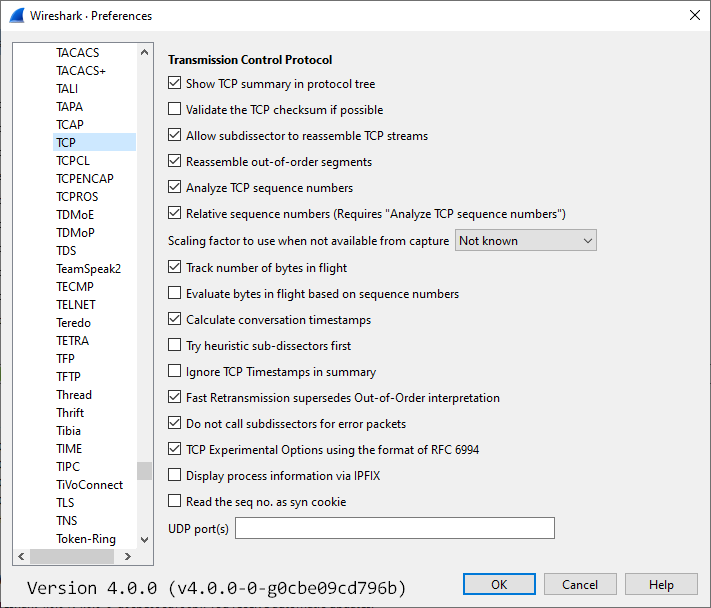Transmission Control Protocol (TCP)
The TCP protocol provides stream based connection oriented transfer of data of the InternetProtocolFamily.
It provides the described TCP port multiplexing and much more. It establishes a logical connection, which is reliable against the problems of PacketLoss, DuplicatePackets and such.
Sending a few bytes will transfer them to the remote host, without giving any additional faulty or missing bytes to the receiving application.
History
When Vint Cerf and Bob Kahn first wrote the specifications for the protocol in 1973, the Internet was prohibited from commercial use. In May, 1974, the Institute of Electrical and Electronic Engineers (IEEE) published a paper entitled "A Protocol for Packet Network Interconnection." As the paper's authors, Cerf and Kahn described an internetworking protocol for sharing resources using packet-switching among the nodes. A central control component of this model was the Transmission Control Program that incorporated both connection-oriented links and datagram services between hosts. The monolithic Transmission Control Program was later divided into a modular architecture consisting of the Transmission Control Protocol at the connection-oriented layer and the Internet Protocol at the internetworking (datagram) layer. The model became known informally as TCP/IP, although formally it was henceforth called the Internet Protocol Suite.
Protocol dependencies
- IP: Typically, TCP uses IP as its underlying protocol. The assigned protocol number for TCP on IP is 6.
Example traffic
XXX - Add example traffic here (as plain text or Wireshark screenshot).
SampleCaptures/200722_tcp_anon.pcapng Netcat client and server - string, file and characters.
Wireshark
TCP dissector is fully functional.
You can select a TCP stream very fast by using the Follow TCP stream feature. First select a TCP packet in the packet list pane and then click the menu item Analyze/Follow TCP Stream
There are two statistical menu items for TCP available: Statistics/Endpoints which contains a tab showing all TCP endpoints (combination of IP address and TCP port) and Statistics/Conversations, which contains a tab showing all TCP conversations (combination of two endpoints).
Preference Settings
-
TCP_Relative_Sequence_Numbers and TCP Window Scaling
Example capture file
XXX - Add a simple example capture file. Keep it short, it's also a good idea to gzip it to make it even smaller, as Wireshark can open gzipped files automatically.
Display Filter
A complete list of TCP display filter fields can be found in the display filter reference
Show only the TCP based traffic:
tcpShow only the traffic to and from TCP port 80 (usually HTTP):
tcp.port == 80Capture Filter
Capture only the TCP based traffic:
tcpExternal links
- RFC793 TRANSMISSION CONTROL PROTOCOL
Discussion
Imported from https://wiki.wireshark.org/Transmission_Control_Protocol on 2020-08-11 23:26:52 UTC